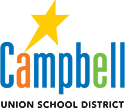Launch of the Web to One Chromebook Initiative
Look inside for more information about the relaunch of Rolling Hills' take-home Chromebook initiative.

Rolling Hills Middle School students will soon have the opportunity to take devices off campus as part of the Web to One Initiative. Students who participate in the program will be given a school-issued Chromebook for use at school and home for the 2019-2020 school year. Students are responsible for their device and are expected to bring it home and back to school charged each day.
The goals of the initiative are to promote student self-direction, maximize instructional minutes by minimizing laptop check-out times each period, and help ensure that all Rolling Hills students have equitable access to technology at school and home.
Devices will begin going home with students during the week of October 21. For more information regarding the devices, expectations of use, student safety, security, insurance, and opt-out procedures, please visit the following website or read excerpts from the parent information letter below.
English: https://www.campbellusd.org/webtoone
Spanish: https://www.campbellusd.org/webtoonees
Profile of a Graduate
Making take-home devices available for students in need will allow all of our students access to more personalized and engaging lesson content while supporting them as they become more adept at taking charge of their learning, managing their time, and practicing responsibility. This directly aligns with our Profile of a Graduate as we work to build the competency of self-direction and allows students equitable access to online materials and resources. A focus of this initiative is also digital citizenship, which is the responsible use of technology. Your child will learn and practice digital skills, ethics, etiquette, and online safety.
How might homework look different?
Students will have access to Google Classroom where teachers will post traditional homework along with interactive assignments. Homework may include a short video on different concepts meant to probe their thinking and spark interest. It might also include interactive lessons that let students practice examples, summarize, and question what they don’t understand. Allowing all students access to richer and more engaging content outside of school allows the teacher to maximize their face to face time with students in the classroom, personalizing learning and providing more time for students to apply their new knowledge through collaborative project work.
What does this mean for my student?
- Students are expected to complete their homework as assigned.
- Students have the ability to watch video content at their own pace, re-watching, rewinding, and pausing when needed.
- Absent students will not miss out on instruction, they always have access to class content.
- Students are not expected to have full mastery of homework assignments but are expected to come to class prepared and ready to participate in discussions, group assignments, and other assigned tasks.
- Students are encouraged to bring any questions or concerns to their teacher’s attention at any time.
What does this mean for me as a parent?
- It enables you to be more involved in your child’s education.
- You have access to video content and are able to see how lessons are taught.
- You are able to have meaningful content related discussions with your child.
- You can encourage your child to take their time while watching video lessons and remind them to re-watch, rewind, or pause when necessary to make sense of what is being taught.
- You are encouraged to bring any questions or concerns to the teacher’s attention at any time.
- As we build student responsibility for bringing the device safely both to and from school, should your student forget his device at home, a limited number of devices will be available for check out.
What if students don’t have access to technology/internet at home?
Since students will be required to access class content for homework via the internet, the following system is being created to meet the needs of all learners:
- Students are welcome to come to campus before or after school to view content. Facilities and network connectivity will be made available 30 minutes before school starts and 60 minutes after school ends.
- Families who qualify for the National School Lunch Program are eligible for the Comcast Internet Essentials programing, providing home internet and wifi for $9.95 a month, plus applicable taxes. For more information, please consult the Comcast Internet Essentials website at https://www.internetessentials.com
Online Security and Web Filters
Student chromebooks are equipped with web filter software from Securly. This software provides us a cloud based filter so we maintain an age appropriate internet space as well as a way to monitor for cyber bullying and self-harm alerts. You can learn more about Securly by visiting their website: www.securly.com
Liability
Just like textbooks, library books and other education materials, Chromebooks will be checked out to individual students and those individual students will be responsible for the care of the device. Students are responsible for any costs associated with repairing or replacing district property.
CampbellUSD Chromebooks will be self-insured during the 2019-20 school year. This optional insurance will be provided by CampbellUSD and costs $33.00 annually. It covers the cost of repair or replacement of a device due to accidental damage, or theft with no deductible. For more information or to sign up, complete the attached document and return it to the front office with $33.00 in cash or check made payable to Campbell Union School District.
Any repairs to uninsured Chromebooks will be performed District personnel, and charges will be based on the following:
- Trackpad & Keyboard: These repairs are normally necessary when the trackpad or keyboard have been intentionally damaged by removing the keys or peeling up the trackpad. Full keyboard replacements are $40.00 and trackpad replacements are $15.00.
- Screen: These repairs are normally necessary when a device has been dropped or the lid is closed on top of an object. The cost of replacing a screen is $40.00
- Battery: Battery issues are relatively rare, and repairs will typically be covered by the District due to normal wear and tear on the device. Students will be responsible for any repair cost if it is determined that there is deliberate and intentional damage to the battery. Battery replacements are $30.00 under these circumstances.
- Full Replacement: If a device is lost or damaged due to liquid spills, the cost of replacing the Chromebook is $320.00
Rollout
The Web to One Initiative began in the 2018-19 school year at Monroe Middle School with over 99% of students participating. At Rolling Hills, we will hand out devices during the weeks of October 21, October 28, and November 4 to 6th Grade, 7th Grade and 8th Grades respectively.
If you do not wish for your child to participate in the Web to One Initiative, please complete and return the opt-out form available on the last page of the attached parent packet, or in your middle school's front office.
Note: Students who have opted-out of the program will not be able to bring personal devices to school due to a variety of security, accessibility, and liability concerns. Students who have opted-out of the Web to One program will still have access to District-issued Chromebooks. We will make a small number of Chromebooks and chargers available in each teacher's classroom.