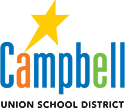RHMS Schedule Distribution
Good morning, RHMS Families!
We are excited to welcome your child to a new school year on August 21st!
Schedules will be sent via Parent Square on Monday, August 19th in the late morning. PowerSchool will also open that day for students to check their schedules. Unless there is an actual error in a schedule, we will hold off on considering any schedule change requests until after the first week of school.
Please be aware that class placements are considered temporary for the first two weeks of school as actual enrollment settles, and we balance class sizes.
HOW TO SEE WHICH TEACHER YOUR CHILD WILL HAVE:
-
Activate your ParentSquare account. If you have not already registered for ParentSquare, please do so in one of the following ways: open the invitation sent to your email, OR download the free app,
OR go to parentsquare.com and choose the “sign in” link.
NOTE: Be sure to use the same email address that is on file with the school your child attends.
-
Watch the short “Getting Started” video to become acquainted with the ParentSquare features.
ONCE YOU ARE REGISTERED:
-
Log into ParentSquare to see all students associated with your ParentSquare account, even if they attend different schools or districts as long as they also use ParentSquare.
-
From your web browser, the child/children appear in the upper left corner of the screen.
-
From your phone’s mobile app, the children appear near the top of the screen.
-
Select a student and choose the Classes section on the screen to see the classroom your child should report to on the first day of school.
|
BROWSER VIEW |
MOBILE APP VIEW |
If you have any questions about accessing your child’s schedule or using ParentSquare, please reach out to the office via ParentSquare or call us at 408-364-4235.
Kindly,
Ted Cribari III
Principal